 button, and use the prev
button, and use the prev  and next
and next  buttons to cycle through the photos; the resume (play)
buttons to cycle through the photos; the resume (play)  button restarts the cycle with the next-in-line image, the exit
button restarts the cycle with the next-in-line image, the exit  button exits and closes the window.
The first photo may linger a couple of seconds, and it may look weird for a second or two if the photos have not finished loading.
button exits and closes the window.
The first photo may linger a couple of seconds, and it may look weird for a second or two if the photos have not finished loading.
Scenic Byway 95 Photo Gallery
Photos in the gallery appear in order - east to west - along SB95.
Select a tile to view its photo, View photos for an auto-show of all photos in the gallery;
home goes to the Scenic Color Country home page; close returns to Scenic Byway 95.









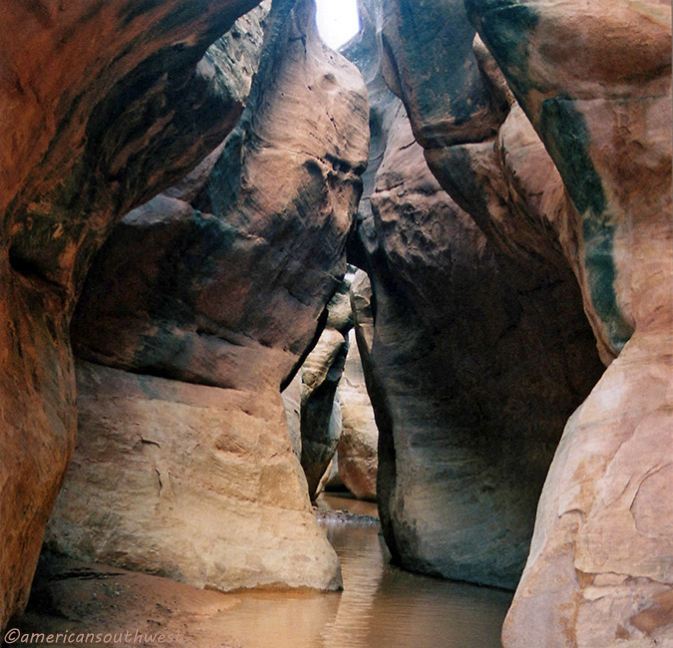
















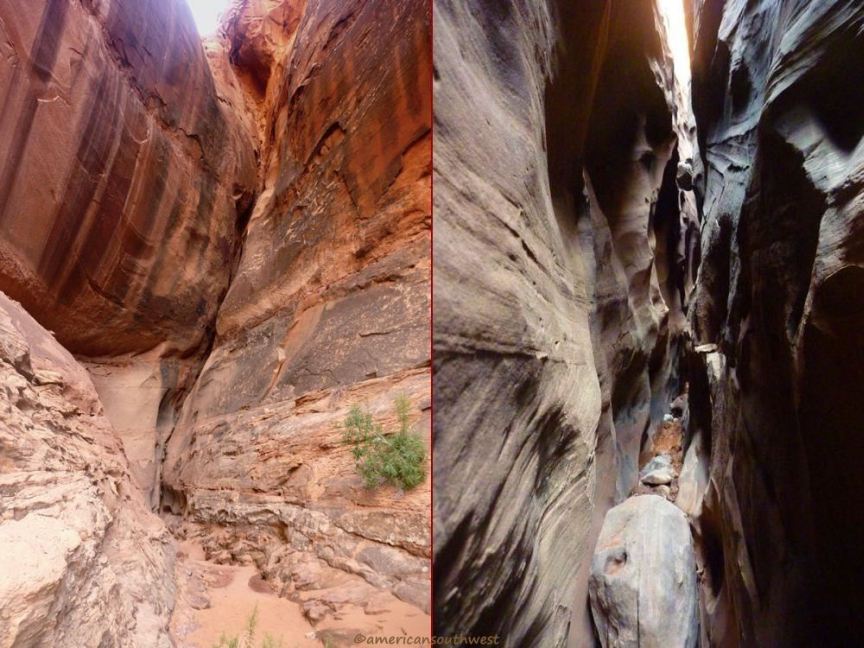

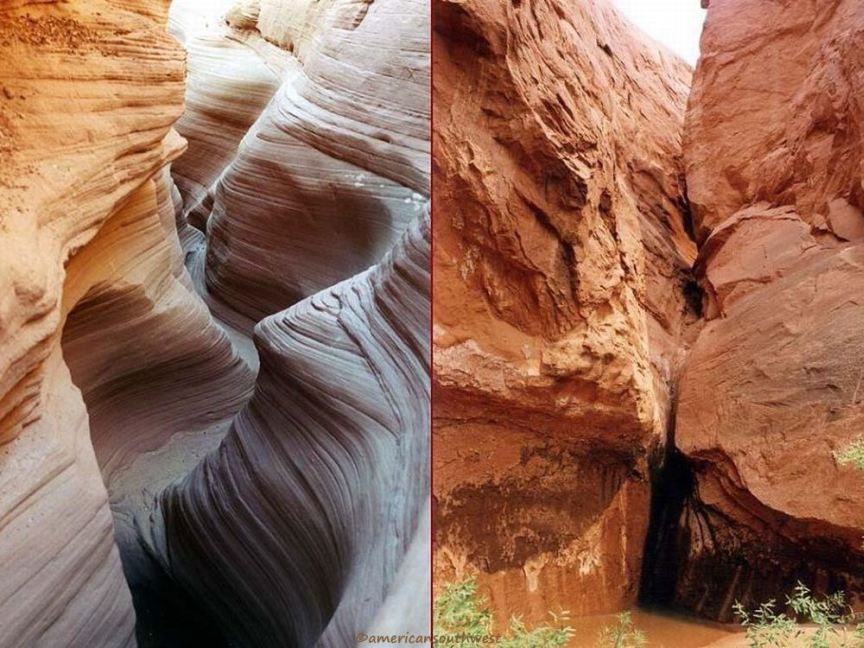
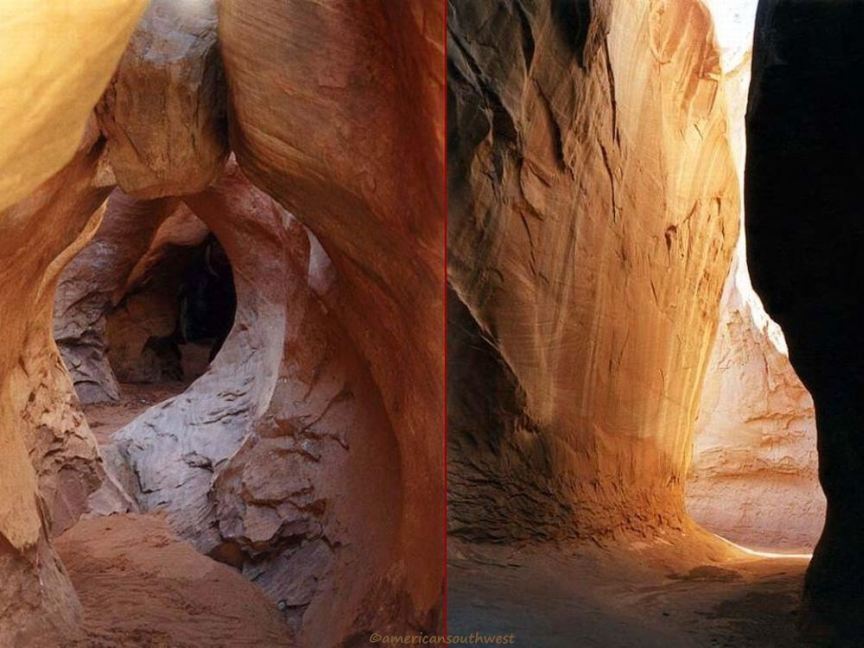

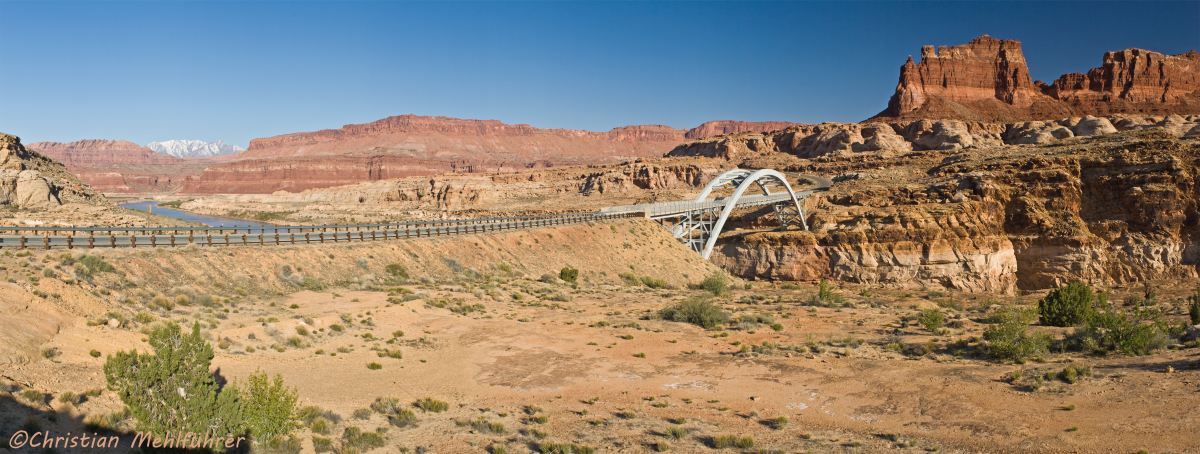
Panoramic views of Comb Ridge and the Bridge at Hite Crossing